Managing Inventory Section
Last Update: 10-10-20231. View Stock
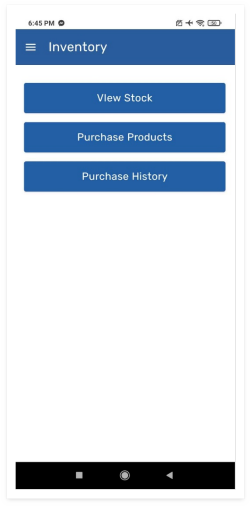
-- Navigate to the "Inventory" section.
-- Check the current stock levels for each product.
2. Purchase Products for Restocking
-- Easily view item list including quantity of low-stock items efficient for inventory restocking options.
-- Specify the supplier for the purchase order.
-- Choose the items you want to restock based on the low-stock list.
-- Input the desired quantity for each item.
-- Generate a purchase order with the selected items and quantities.
-- Review the purchase order details, including items, quantities, and supplier information.
-- Confirm and save the purchase order.
3. Purchase History
-- Access the "Purchase History" to view past restocking activities.