Suppliers Management
Last Update: 10-10-20231. Add New Suppliers
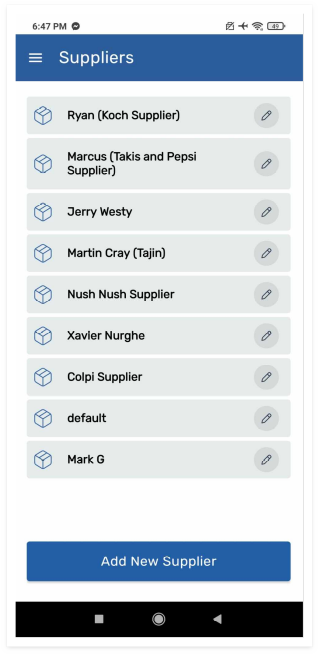
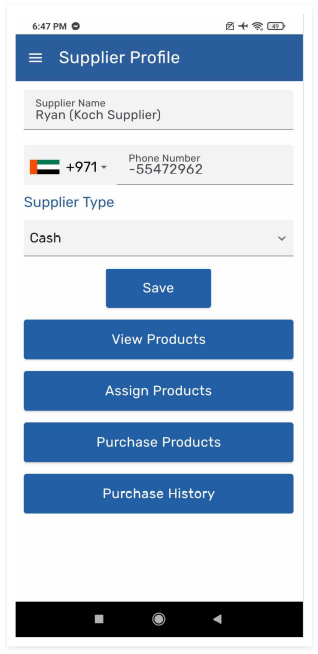
In the "Suppliers" Section
-- Open the Spread X application on your device.
-- Navigate to the "Suppliers" section, typically found in the main menu or dashboard.
-- Tap on the option labeled "Add New Supplier" to initiate the process of adding a new supplier to your records.
Enter Supplier Details
-- Fill in the supplier details, including the supplier's name, phone number, and supplier type.
-- This step ensures that you have comprehensive information about your suppliers for efficient communication and order management.
2. Supplier Information
View and Edit Supplier Information
-- Access the "Suppliers" section to view a list of all your suppliers.
-- Tap on a specific supplier to view and edit their information as needed. This may include updating contact details or modifying additional information, such as assigning products, purchasing products, and viewing purchase history.
View Products from a Supplier
-- Within the editing page of a supplier's profile, tap "View Products" to view a list of products associated with that supplier.
Assign Products to a Supplier
-- Within the editing page of a specific supplier's profile.
-- Select the "Assign Products" and choose the products you want to assign to them. This helps in organizing your inventory and streamlining purchases.
Purchase Products from a Supplier
-- In the "Suppliers" section, select the supplier from whom you want to purchase products.
-- Navigate to the edit page and select “Purchase Products” to initiate restocking process.
-- Choose the specific products, enter quantities, and follow the prompts to complete the purchase process.
View Purchase History
-- Navigate to the Suppliers section and select the supplier from whom you want to view purchase history.
-- Access the "Purchase History" section in the editing page from a specific supplier to view a detailed history of all purchases made from each supplier.
-- Each entry should include information such as the supplier, purchased products, quantities, and total cost.
Keep a Record of Products Availability, Order History, and Payment Terms
-- Utilize features within the application to keep detailed records of your interactions with suppliers.
-- Maintain a comprehensive order history and note payment terms to streamline future transactions.